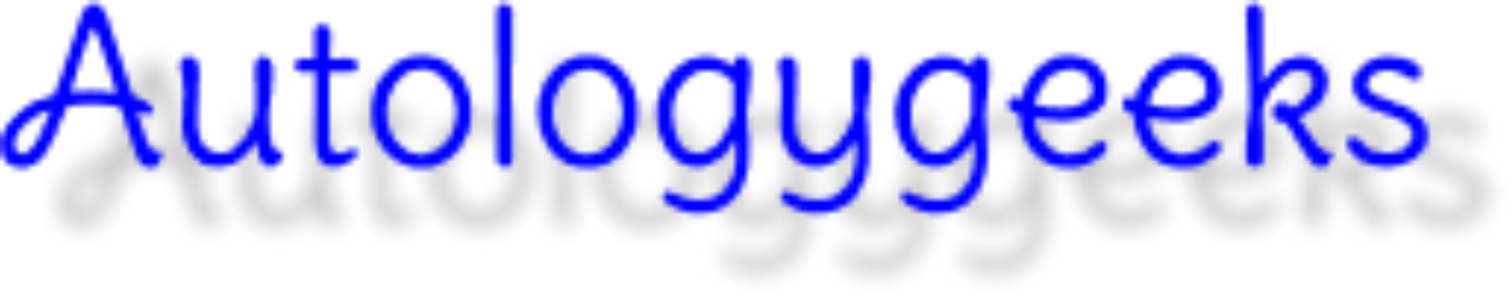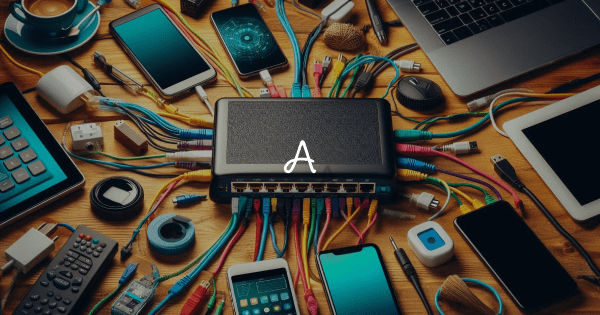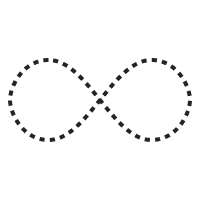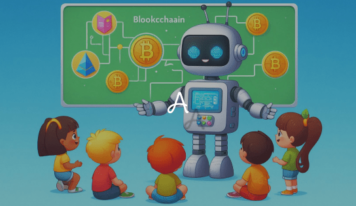Difference Between Modem and Router
To understand the difference between a modem and a router, it is essential to first define what each device does. A modem is a device that connects your home network to your internet service provider (ISP). The modem uses a cable or DSL connection to establish an internet connection, allowing your home network to connect to the internet. On the other hand, a router is a device that connects to a modem and creates a local area network (LAN) within your home. The router connects multiple devices, either through ethernet cables or wirelessly, enabling them to access the internet and communicate with each other.
One of the key differences between a modem and a router is that the modem is responsible for communicating with your ISP to provide an IP address and internet connection, while the router manages the local area network and assigns local IP addresses to each connected device. Without a router, only one device can connect to the modem and access the internet. A wireless router or wired router allows multiple devices to connect, either through Wi-Fi or ethernet ports, respectively.
In many modern setups, a cable modem and router are combined into a single device, known as a modem/router. However, some users prefer a separate modem and router for greater flexibility and advanced router features. A standalone modem connects directly to the ISP via an ethernet cable, while a separate router can offer enhanced Wi-Fi capabilities and better network management. Understanding the difference between modem and router helps select the right equipment to meet your home network needs.
What is a modem?
A modem is a crucial device in modern networking, responsible for bringing internet connectivity into a home or office. The modem typically connects to the internet via a cable or DSL line. To distribute this connection, a router is also required. The router is a networking device that creates a local area network (LAN), allowing multiple devices to connect either through Wi-Fi or an ethernet connection.
The router to connect devices such as computers, smartphones, and tablets can be connected to the router using an ethernet cable or wirelessly. The router setup enables users to share files and peripherals like printers. The router is that a modem brings the internet connection, while the router creates a local area network to distribute it.
In some cases, a single device combines both the router and modem into one unit. If the modem fails or becomes outdated, users might need to replace it. To ensure a stable connection, you may need an ethernet cable to connect the modem via the router. The modem is like a gateway to the internet, while the router work ensures seamless connectivity within the local network.
What is a router?
A router is a networking device that facilitates communication between various devices within a local area network. It connects the modem to multiple devices, allowing them to access the internet. The modem connects to the internet, and the router creates a local area network, enabling devices to share files and peripherals like printers. To establish a connection, you need an ethernet cable to connect the modem via the router into one cohesive network.
The router is also responsible for distributing wifi signals, providing wireless internet access to devices that need to connect without physical cables. Devices connected to the router can communicate with each other and access the internet. While the modem is responsible for bringing the internet into the network, the router’s work is to manage and distribute that connection. The modem typically brings the internet signal, and the router setup ensures that all devices can access this signal efficiently.
In some cases, you may need to replace either the router or the modem to improve network performance. The modem may become outdated, or the router to connect more devices might be necessary. The modem is like the gateway to the internet, while the router is that a modem distributes the connection within the local network. Proper configuration of both devices is crucial for optimal network performance and seamless connectivity.
How does a modem provide internet access?
In the realm of internet connectivity, a modem serves as a crucial device that facilitates access to the internet. The modem takes the incoming signal from an Internet Service Provider (ISP) and converts it into a digital format that can be utilized by various devices within a network. This conversion process is essential for enabling communication between the ISP and the user’s equipment.
Often, a router set is employed in conjunction with the modem to enhance connectivity. A combination modem integrates both the modem and router functionalities into a single device, streamlining the setup process. In this configuration, the router combines the data packets between computer networks, allowing multiple devices to access the internet simultaneously.
Do you need a modem and a router for the network?
To set up a home network, you need both a modem and a router. The modem connects your home network to the internet by converting the signal from your Internet Service Provider (ISP). Without a modem to access the internet, you won’t be able to get online. The router instead is a networking device that creates a local area network (LAN) within your home. It connects multiple devices, either through Wi-Fi or Ethernet, allowing them to communicate with each other and share the internet connection from the modem.
So, what’s the difference between a modem vs router? The modem connects your home to the internet, while the router provides a way to distribute that connection to various devices. A router connects devices within your home, creating a network where they can share files and resources. The router will take the internet connection from the modem and distribute it to your devices. A router is more like a manager that handles traffic between your devices and the internet.
Whether you use a Wi-Fi router or a wired router, the principle remains the same: the router connects your devices to the internet and each other. A wired router connects devices via Ethernet cables, while a Wi-Fi router uses wireless signals. In essence, you need both a modem and a router as well to create a functional home network. The router may look like a simple box, but it plays a crucial role in managing your home network efficiently.