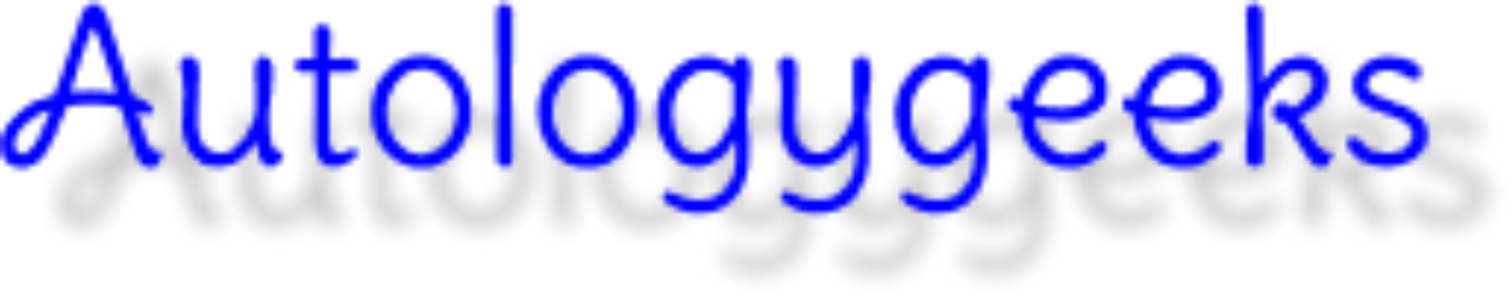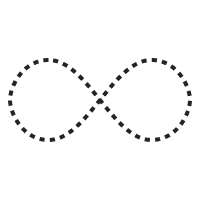Telegram groups and channels are great ways to manage and build your communities. When you think about Telegram, most people around the globe will think about movies, quick links, finance groups, crypto groups, and more. But, there are many great uses for Telegram groups and channels.
But, when you get added to some telegram channels by spam accounts, it becomes very irritating. You start getting added to new channels and then thousands of notifications will start popping up on your handheld device.
So, here are simple steps on how you can stop people from adding you to Telegram groups and channels:
- Open Telegram app
- Go to settings -> Privacy and Security -> Groups & Channels
- Under the ‘Who can add me’ section, check “My Contacts”
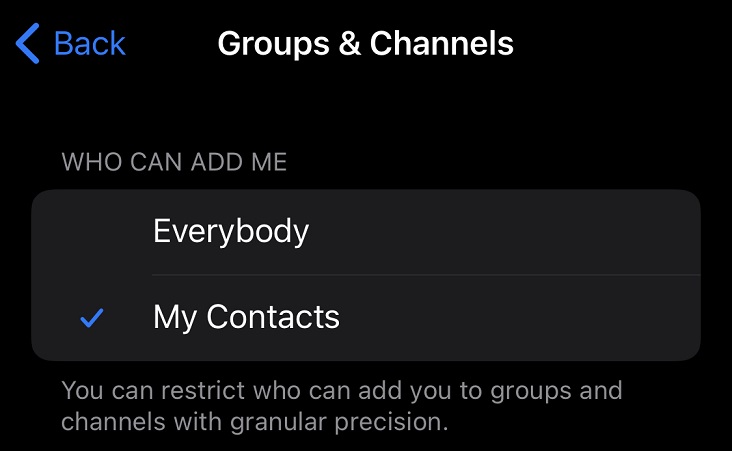
This will prevent people from adding you to spam groups on Telegram.