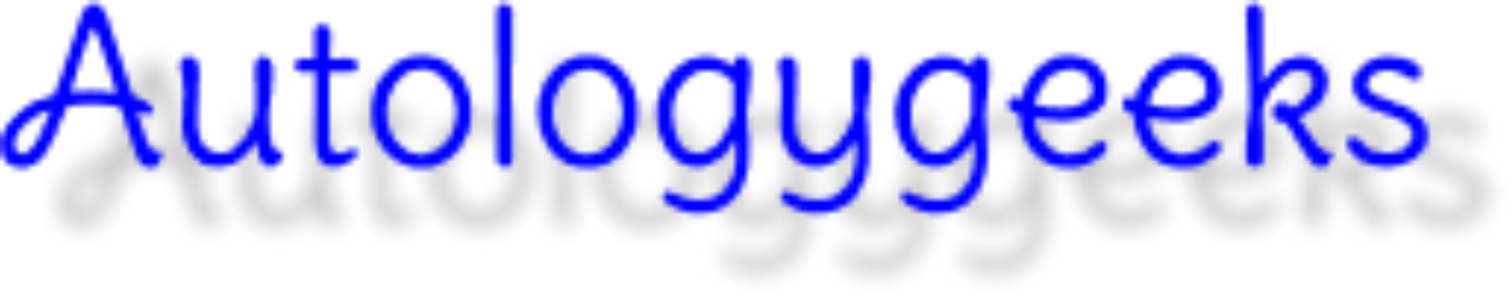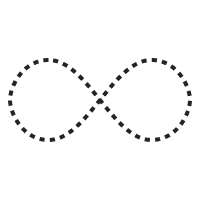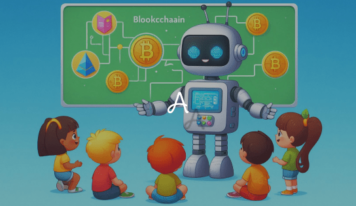There is no doubt that X is a great place to get news updates, meme content, or even talk with your community online. But, sometimes, it becomes toxic and you might find it lacking in features compared to other social media. Here is, how you can deactivate your X profile.
DEACTIVATE YOUR X PROFILE FROM A BROWSER
- Open x.com on your web browser
- Click on the More button in the bottom left of the menu options, click on the Setting and privacy button
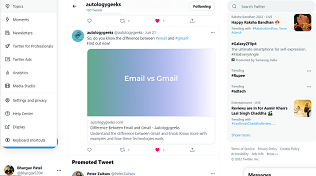
- Go to the Your Account section. X might ask you to enter your profile password to open detailed settings
- At the bottom, you will be able to see Deactivate your account option in the menu
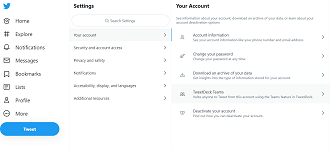
- Click on Deactivate your account option and you will be able to see a screen where your profile details will be visible. X will ask you one more time if you are willing to reactive your X account or not
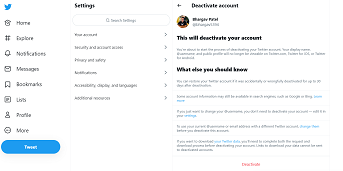
That’s it, just a few steps, and your X account will get deactivated.
DEACTIVATE X PROFILE FROM MOBILE APPLICATION
Just like the web application of X, it is very easy to deactivate or delete your profile from the X application. Here are the steps to do so:
- Launch the X App on your iPhone or Android smartphone
- Tap on your profile picture from the home screen, tap on Settings and privacy
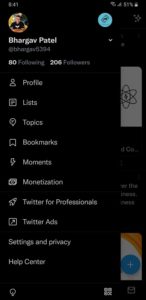
- Once the settings screen opens, tap on the Your Account section

- You will be able to see the Deactivate your account option. Just like in the case of the browser, you can enter your password and deactivate your X account
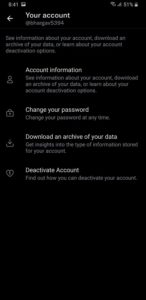
So, these were some easy steps for how you can deactivate your X account with ease on the mobile app and website.
Do let us know if you use X or not. Do you feel that X has a lot of bot accounts and sometimes it might be shadowbanning you?
Don’t forget to follow Autologygeeks on Twitter. 😉
FAQs:
Q: Can I delete my X account and start over?
A: Yes, you can start a new X account. But, if you are looking forward to using the same username, kindly make sure to read the terms before making the switch.
Q: Will I lose all my followers if I deactivate my X account?
A: Your X account will stay untouched during the first 30 days of deactivation time. So, if you think you want to go back to X once you delete your X account, you can still change your mind and go back to the same account and your followers will stay as it is.
Q: How do I reactivate my X account?
A: To reactivate your X account, you just have to sign in to your account with any preferred. You will be prompted by the platform whether you want to reactivate your X profile and voila.