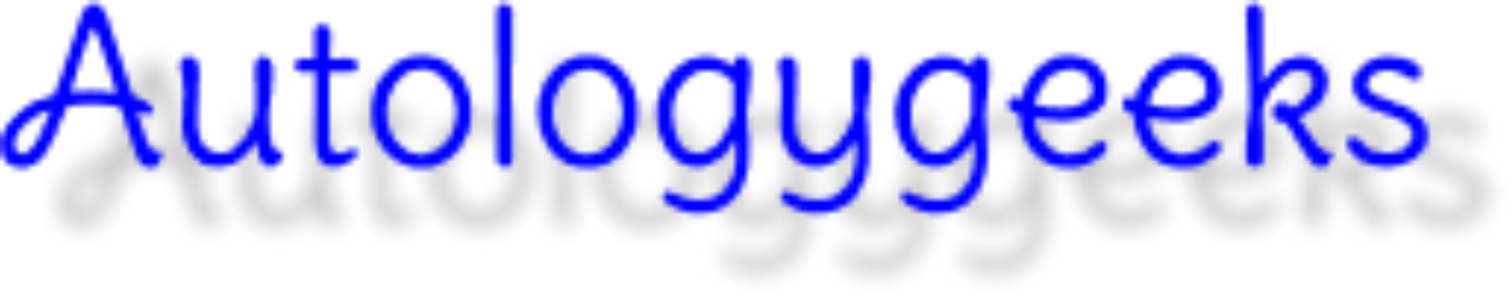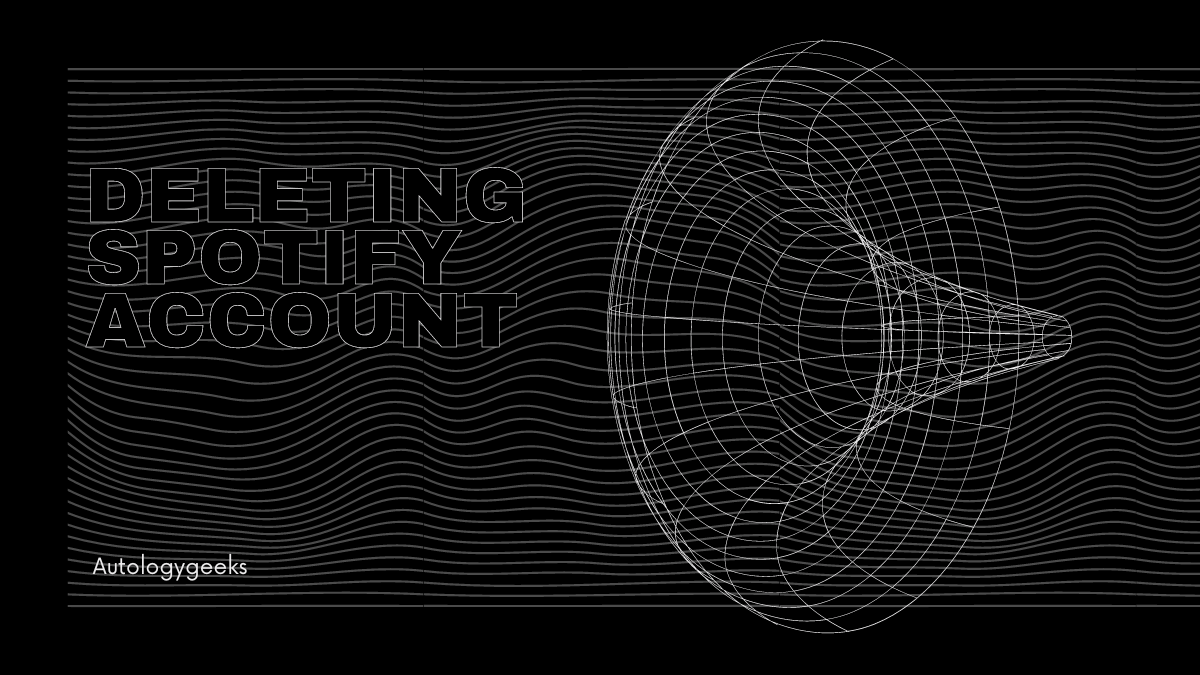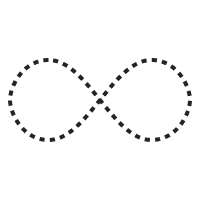Spotify is probably the most known music streaming application on the planet. From listening to music to tuning in on community-created playlists or listening to podcast series, you can get access to millions of resources, artists, and their songs on your smartphone or computer. There are many other music streaming applications available in the market and are providing more regional content on them.
Despite its popularity, there are many reasons you might want to uninstall it from your phone to switch to a better music streaming application. For instance, changing app policies and pricing, updated UI and so on. Here is your step-by-step guide on how you can delete your Spotify account.
Delete Spotify Account: A step-by-step guide:
Here is the easiest step-by-step guide to delete a Spotify account with less than 5 clicks.
Visit Google, search “Spotify close my account“
Open the official Spotify support article.
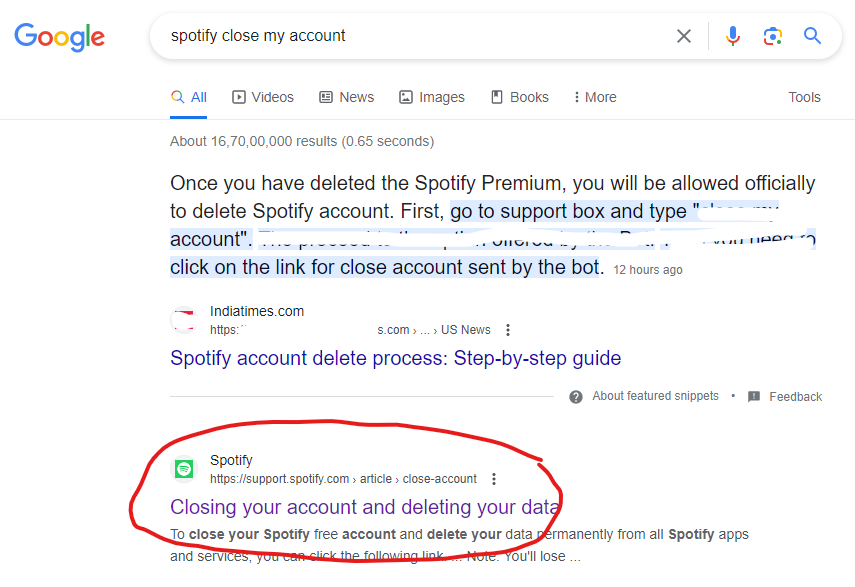
Select the account type you have on Spotify
If you are a Spotify premium user, select the premium option or go with the free version account closure link
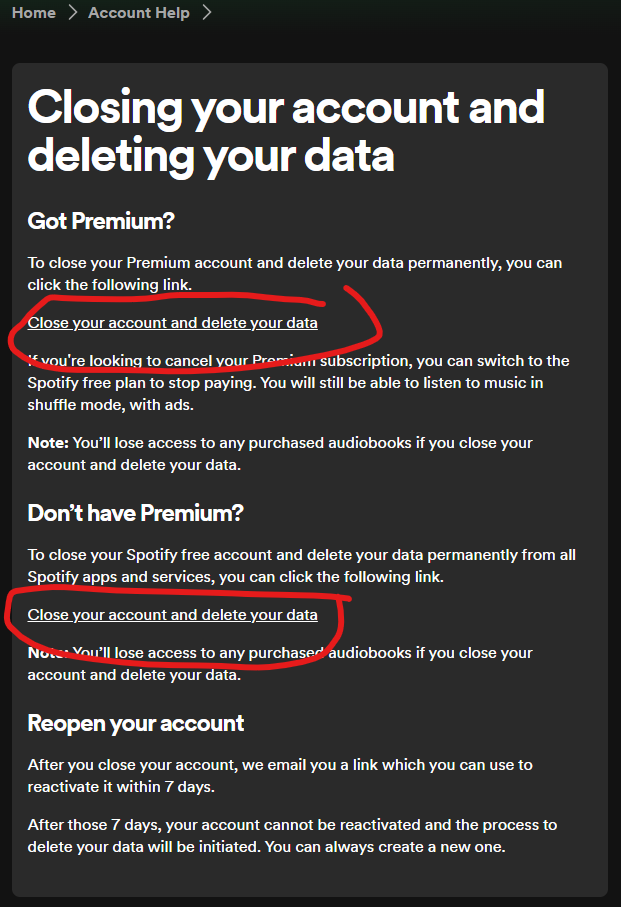
Go ahead and select the “Close my account and delete my data” option
You will get a prompt from Spotify that you can still recover your Spotify account within the next 7 days if needed.
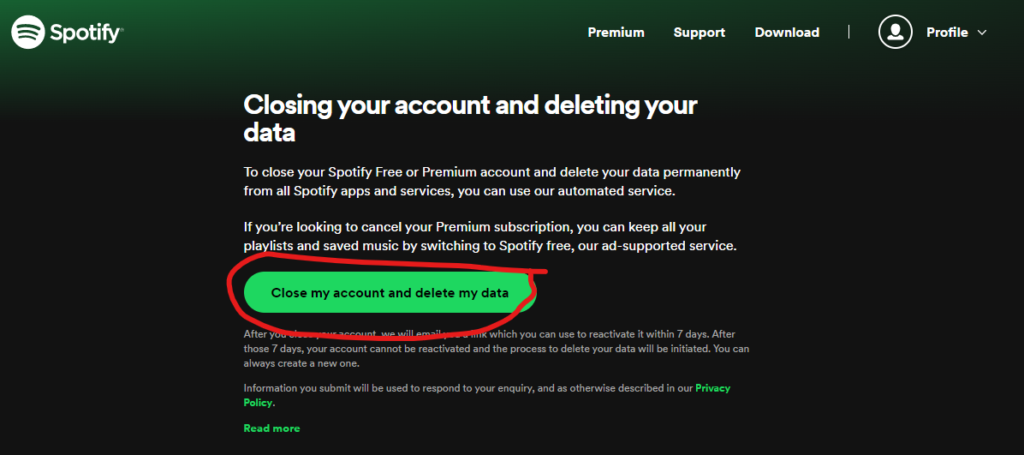
Communicate with the support
Once done, you will be able to chat with the support team. You can ask them to delete your data and Spotify account to continue with your decision.
Note: once you delete your Spotify account, you will lose access to all the songs you played, liked songs, playlists, and subscriptions. So, make sure you know which songs you used to listen to and get access to them on another streaming app before switching.